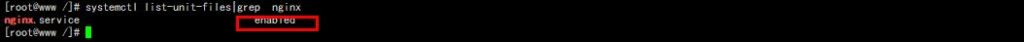linux版本:CentOS8 64位
安装命令:
安装依赖 yum -y install gcc pcre-devel zlib-devel openssl openssl-devel nginx下载地址:https://nginx.org/download/ 下载“nginx-1.9.9.tar.gz”,移动到/home/下。
1.解压
tar -zxvf nginx-1.9.9.tar.gz
2.进入nginx目录
cd nginx-1.9.9
3.配置
./configure --prefix=/usr/local/nginx
4.安装make
make
make install
安装如图在浏览器输入地址测试是否成功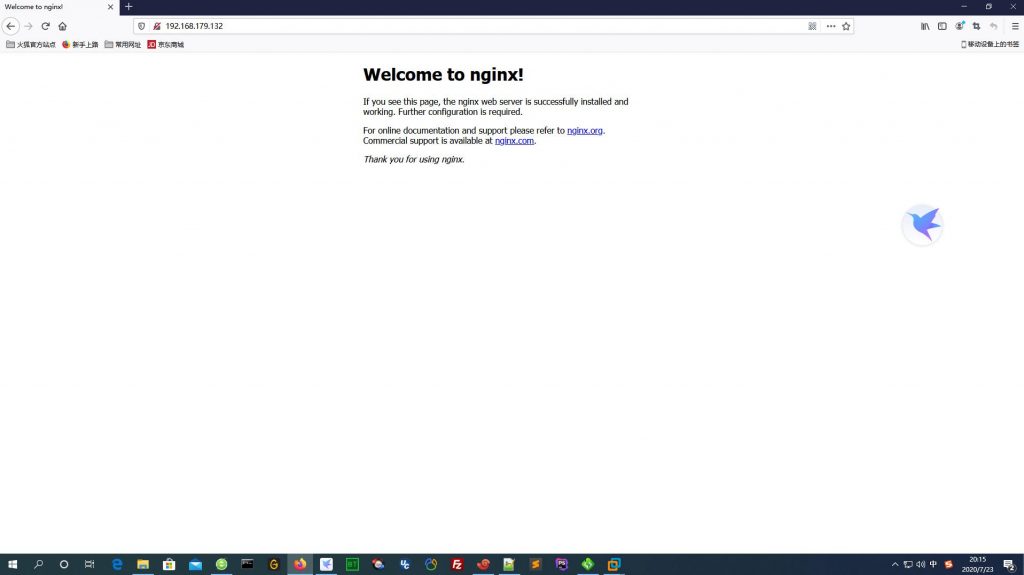
编译错误
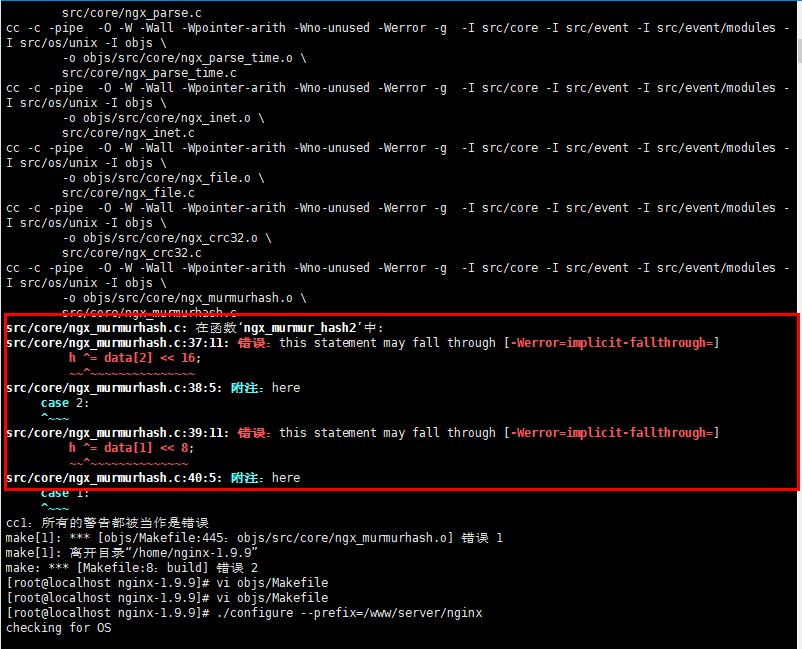
分析原因:
是将警告当成了错误处理,打开 nginx的安装目录/objs/Makefile,去掉CFLAGS中的-Werror,再重新make
-Wall 表示打开gcc的所有警告
-Werror,它要求gcc将所有的警告当成错误进行处理请在make后再修改这个文件,修改后再make install
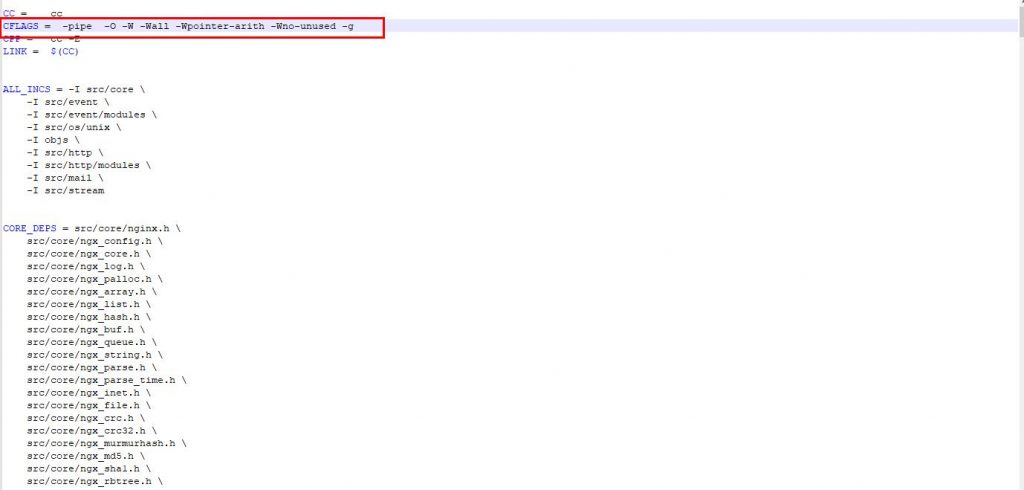
如果出现下面错误
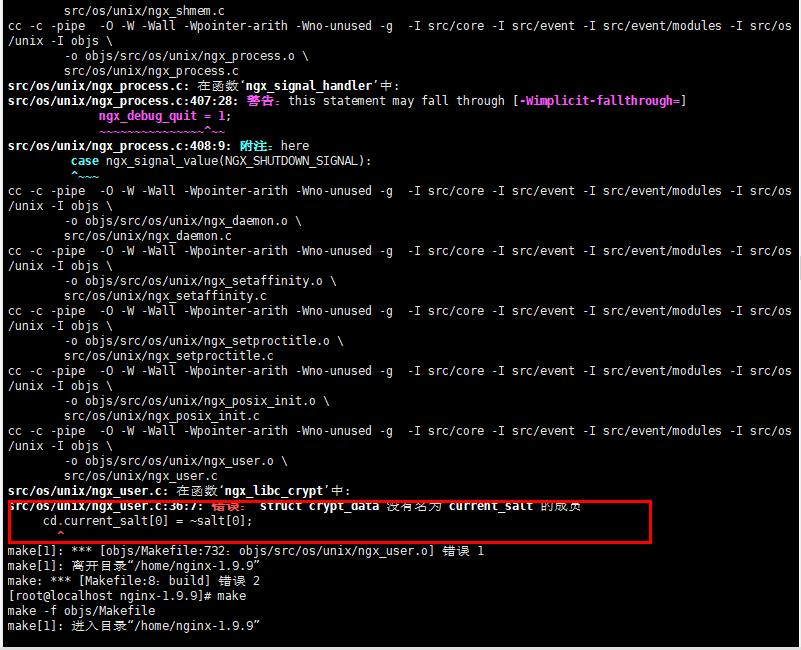
这里提示我们struct crypt_data’没有名为‘current_salt’的成员:cd.current_salt[0] = ~salt[0];
最好的办法是换一个版本,因为条件限制,我们就进到源码里把这行直接注释掉好了
vim src/os/unix/ngx_user.c
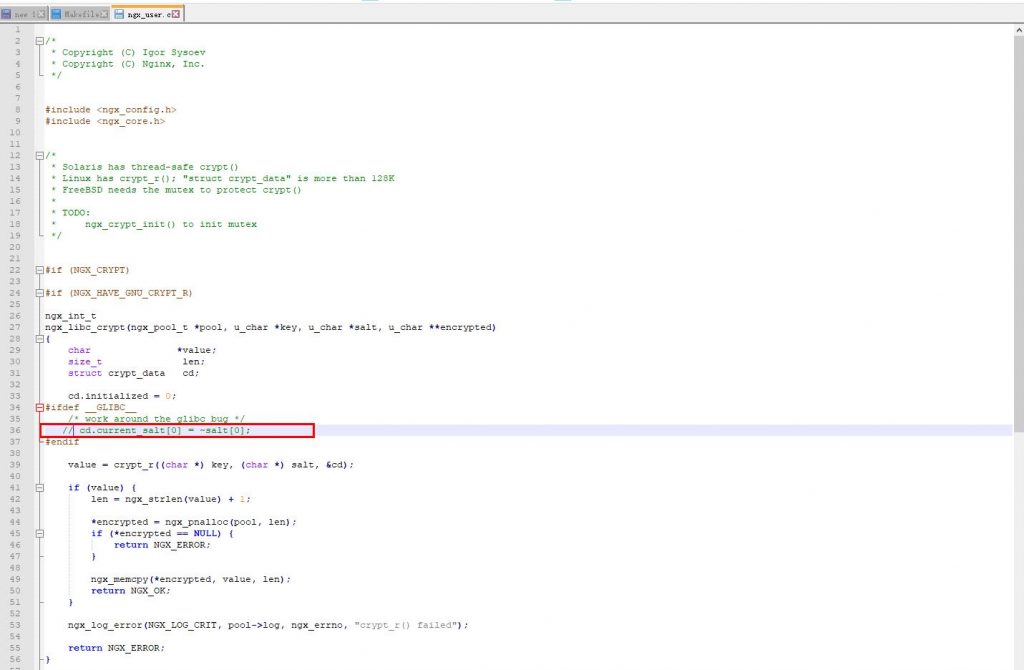
NGINX配置虚拟主机支持PHP
在nginx.conf的http段添加include /www/server/nginx/conf/vhost/*.conf;
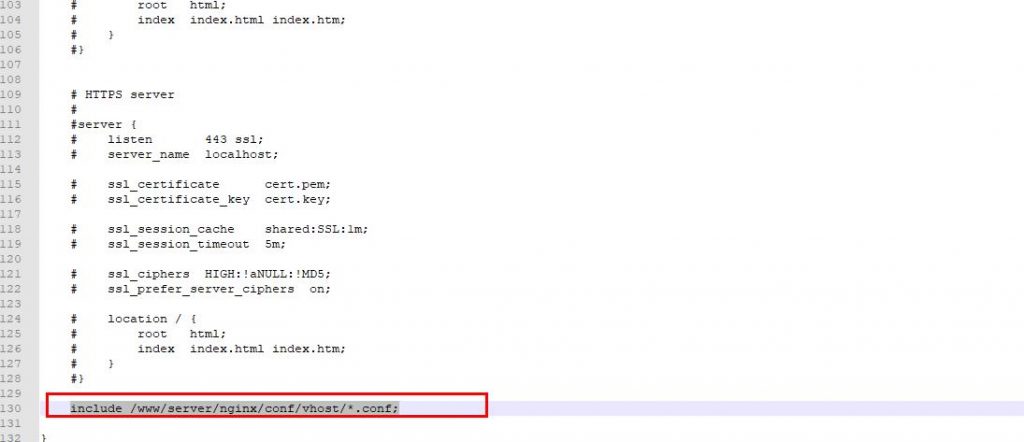
在/www/server/nginx/conf/vhost/中添加文件www.1.com.conf内容如下
server{
listen 80;
#listen [::]:80;
server_name 1.com www.1.com;
index index.php index.html index.htm default.php default.htm default.html;
root /www/wwwroot/www.1.com;
#自己配置
#include vhostpath.conf;
location ~* \.php{
#root /www/wwwroot/www.1.com;
fastcgi_pass 127.0.0.1:9000;
fastcgi_index index.php;
fastcgi_param SCRIPT_FILENAMEdocument_root$fastcgi_script_name;
include fastcgi_params;
}
}设置开机启动
设置软连接
ln -sf /www/server/nginx/sbin/nginx /usr/bin/nginx
cp /www/init.d/nginx /etc/init.d/nginx
cp/www/init.d/nginx.service /etc/systemd/system/nginx.service
chmod +x /etc/init.d/nginx
复制nginx文件内容如下面所示
#! /bin/sh
# chkconfig: 2345 55 25
# Description: Startup script for nginx webserver on Debian. Place in /etc/init.d and
# run 'update-rc.d -f nginx defaults', or use the appropriate command on your
# distro. For CentOS/Redhat run: 'chkconfig --add nginx'
### BEGIN INIT INFO
# Provides: nginx
# Required-Start: all
# Required-Stop:all
# Default-Start: 2 3 4 5
# Default-Stop: 0 1 6
# Short-Description: starts the nginx web server
# Description: starts nginx using start-stop-daemon
### END INIT INFO
# Author: zhouchong
# website: http://www.zc10.cn
PATH=/usr/local/sbin:/usr/local/bin:/sbin:/bin:/usr/sbin:/usr/bin
NAME=nginx
NGINX_BIN=/www/server/nginx/sbin/NAME
CONFIGFILE=/www/server/nginx/conf/NAME.conf
PIDFILE=/www/server/nginx/logs/NAME.pid
ulimit -n 8192
case "1" in
start)
echo -n "Starting NAME... "
if [ -fPIDFILE ];then
mPID=`cat PIDFILE`
isStart=`ps ax | awk '{ print1 }' | grep -e "^{mPID}"`
if [ "isStart" != '' ];then
echo "NAME (pid `pidof NAME`) already running."
exit 1
fi
fiNGINX_BIN -c CONFIGFILE
if [ "?" != 0 ] ; then
echo " failed"
exit 1
else
echo " done"
fi
;;
stop)
echo -n "Stoping NAME... "
if [ -fPIDFILE ];then
mPID=`cat PIDFILE`
isStart=`ps ax | awk '{ print1 }' | grep -e "^{mPID}"`
if [ "isStart" = '' ];then
echo "NAME is not running."
exit 1
fi
else
echo "NAME is not running."
exit 1
fiNGINX_BIN -s stop
if [ "?" != 0 ] ; then
echo " failed. Use force-quit"
exit 1
else
echo " done"
fi
;;
status)
if [ -fPIDFILE ];then
mPID=`cat PIDFILE`
isStart=`ps ax | awk '{ print1 }' | grep -e "^{mPID}"`
if [ "isStart" != '' ];then
echo "NAME (pid `pidof NAME`) already running."
exit 1
else
echo "NAME is stopped"
exit 0
fi
else
echo "NAME is stopped"
exit 0
fi
;;
restart)0 stop
sleep 1
0 start
;;
reload)
echo -n "Reload serviceNAME... "
if [ -f PIDFILE ];then
mPID=`catPIDFILE`
isStart=`ps ax | awk '{ print 1 }' | grep -e "^{mPID}"`
if [ "isStart" != '' ];then
NGINX_BIN -s reload
echo " done"
else
echo "NAME is not running, can't reload."
exit 1
fi
else
echo "NAME is not running, can't reload."
exit 1
fi
;;
configtest)
echo -n "TestNAME configure files... "
NGINX_BIN -t
;;
*)
echo "Usage:0 {start|stop|restart|reload|status|configtest}"
exit 1
;;
esac
nginx.service 内容
[Unit]
Description=The NGINX HTTP and reverse proxy server
After=network.target remote-fs.target nss-lookup.target
[Service]
Type=forking
PIDFile=/www/server/nginx/logs/nginx.pid
ExecStart=/www/server/nginx/sbin/nginx -c /www/server/nginx/conf/nginx.conf
ExecReload=/www/server/nginx/sbin/nginx -s reload
ExecStop=/bin/kill -s QUIT $MAINPID
PrivateTmp=false
[Install]
WantedBy=multi-user.target查看当前状态
systemctl start nginx .service
设置开启其他
systemctl enable nginx .service
刷新配置文件
systemctl daemon-reload
systemctl list-unit-files|grep nginx
出现nginx.service enabled 表示成功开启